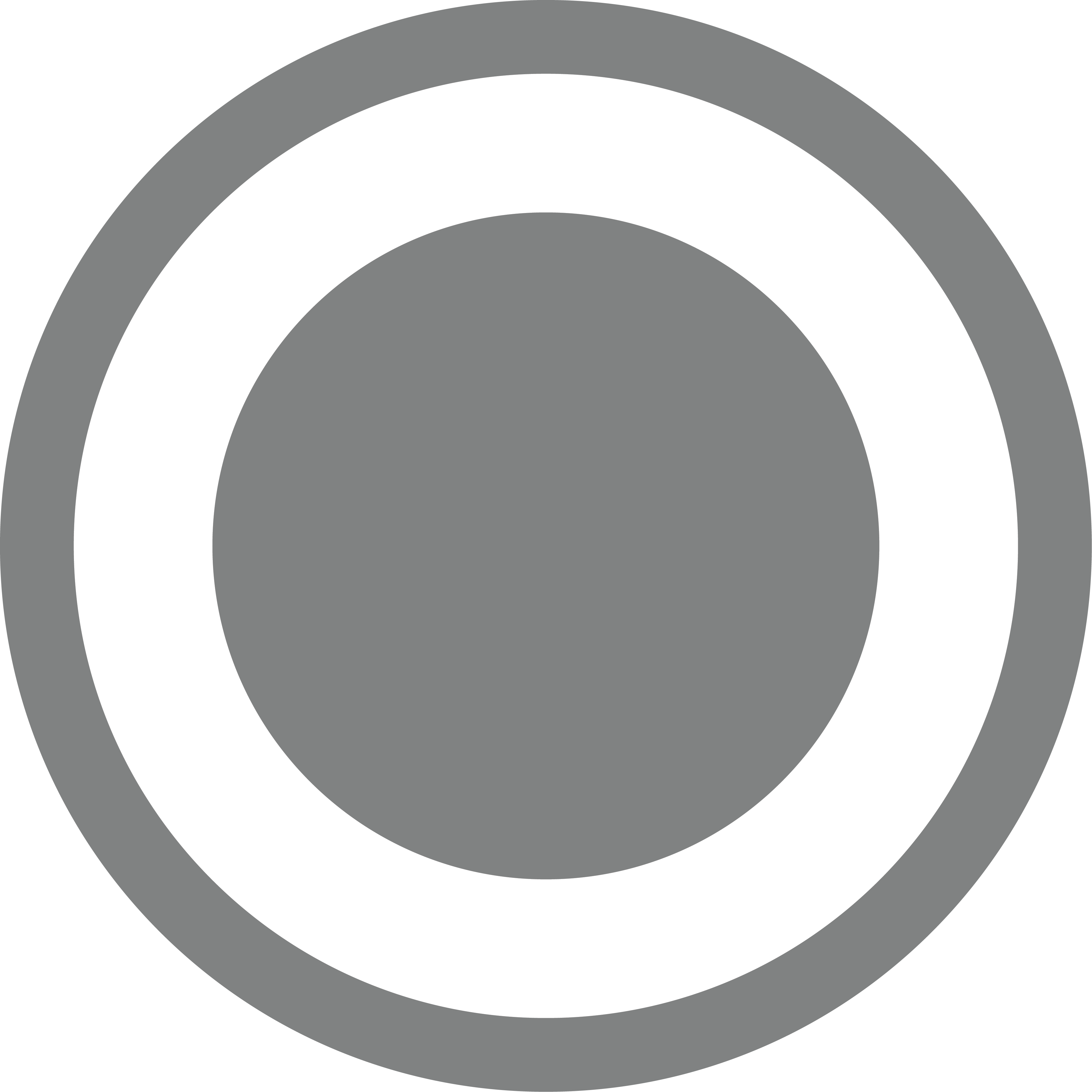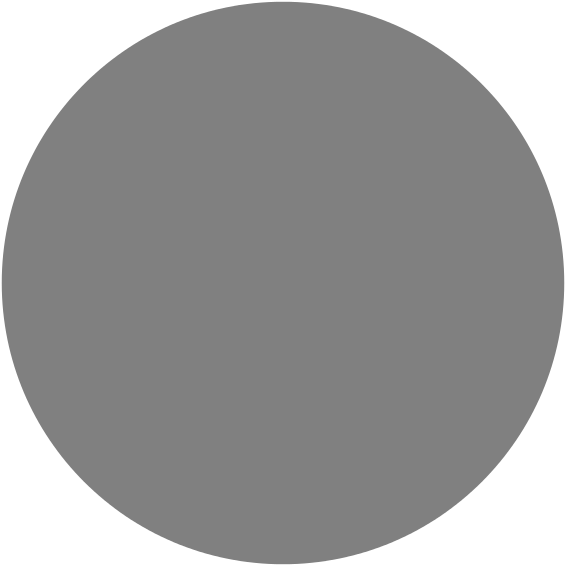|
|
{{SelectedCountryName}}
- {{country.Country1}}
{{SelectedStateName}}
- {{state.State1}}
{{SelectedCountyName}}
- {{county.CountyName}}
{{SelectedCityName}}
- {{city.City}}